Carrier FAQs.
FAQ
Why is FreightValidate showing my status as "Entity Not Able to be Validated"?
Some of the most common reasons a carrier is not validated on FreightValidate are:
- The address listed with the FMCSA is a PO Box
- The address listed with the FMCSA is a virtual address
- There are multiple MC numbers associated with the company and they were not disclosed to the FMCSA
Invalid status due to address being a virtual address or PO Box
This is a violation of title 49 of the Code of Federal Regulations which states that the principal place of business must be a physical location and cannot be a post office box or virtual address.
More times than not, this error was not done intentionally; FreightValidate is working to help carriers understand the law and assist with getting their profiles in good standing.
To submit address changes to be applied to both MCMIS and L&I records, please use this form attached or go to Form MCSA-5889, Section B or submit the request electronically through the FMCSA Registration website using the DOT PIN .
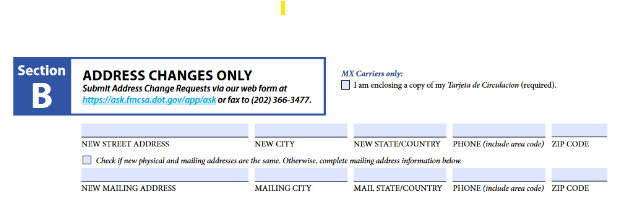
Once completed go here to submit to the FMCSA and upload the completed form; please allow time for the FMCSA to process your updated information.
To help expedite the process, send proof to support@freightvalidate.com that the request for the address change was submitted. When FreightValidate receives this, you will be put on the "white list" for 5 days and updated within MyCarrierPortal as a "valid" and acceptable carrier for the broker. You may also contact or call 800-454-1984 to reach out to the FreightValidate help line for support.
Still Have Questions?
Invalid status due to affiliation to other companies not disclosed
If you receive an invalid status due a nondisclosure of affiliation or denial of affiliation with another MC number, this violates Public Law 112-145(D)(i) .
To resolve this issue, please go to Form MCSA-5889, Section A .
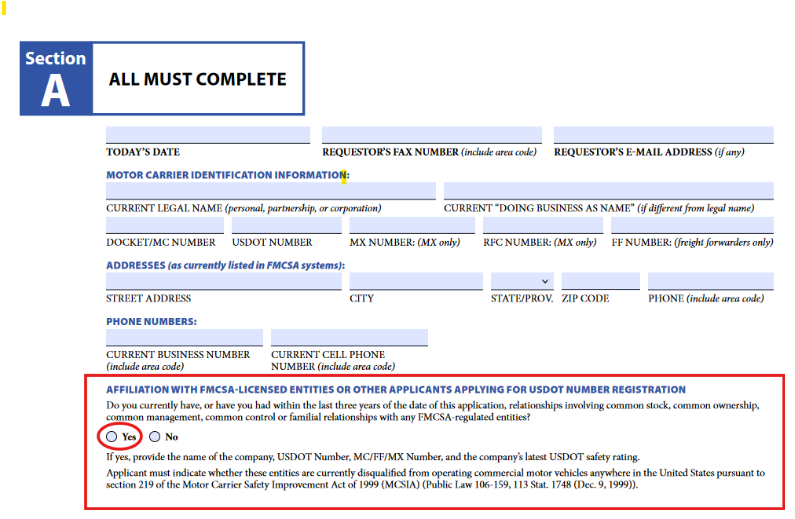
Once completed go here to submit to the FMCSA and upload the completed document; please allow time for the FMCSA to process your updated information. Once finalized, your FreightValidate “Invalid” status will then change to a "Warning.”
To further address your FreightValidate “Warning” status, please contact support@freightvalidate.com or call 800-454-1984 to reach out to the FreightValidate help line. Additional verification and documentation may be required.
Still Have Questions?
Invalid status due to Unified Carrier Record (UCR) not completed
If you receive an invalid status due to a Unified Carrier Record (UCR) not found, this violates Public Law 109-59, enacted August 10, 2005 and the UCR Agreement found in 49 United States Code (U.S.C.) § 14504(a) .
To complete your yearly UCR registration, please go to UCR.gov .
Warning status due to missing Contact Information
49 CFR § 365.105, 49 U.S.C. 13904 and 13905(2)(D) requires complete and truthful disclosure of registrant contact information (including names, addresses, phone numbers, etc). Omitting or misrepresenting facts constitutes withholding material facts.
To resolve this issue, please go to Form MCSA-5889, Section A .
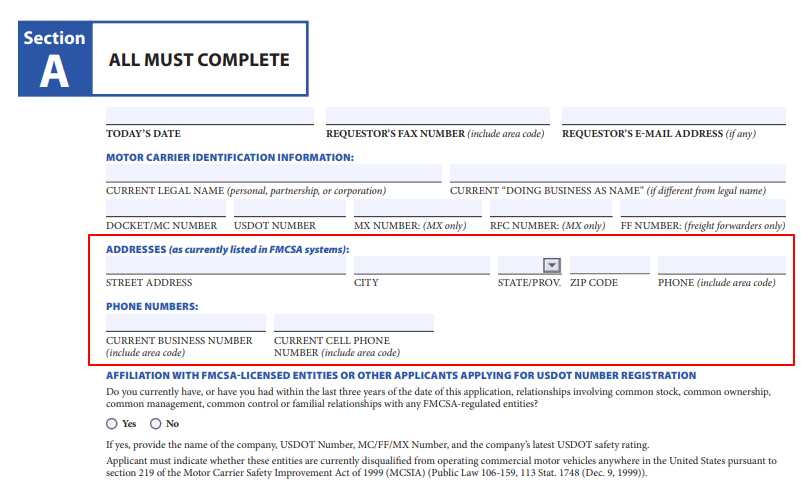
Once completed go here to submit to the FMCSA and upload the completed document; please allow time for the FMCSA to process your updated information. Once finalized, your FreightValidate status will change.
To further address your FreightValidate status, please contact support@freightvalidate.com or call 800-454-1984 to reach out to the FreightValidate help line. Additional verification and documentation may be required.
Still Have Questions?